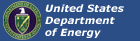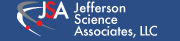Run Control UI
Coda run-control user interface
Complex data acquisition and experiment control applications have special user interface requirements. Human interface to the control system must be presented in an appropriate technical format that scientists and engineers are comfortable viewing. Data tables, graphs, component trees, and strip charts need advanced performance requirements for displaying data in real time. Java swing package was used to develop CODA run control user interface. It includes multiple panels (run-parameters, run-status, panels for hosting components table, components tree, message board, and tabbed histograms panel) visualizing different aspects of the run control system. The menu system and the control toolbar of the interface simplifies human interaction with the system.
CODA run control GUI is control independent, meaning that network distributed multiple GUIs can be monitoring the same run control system running in the specific session, or single GUI can be used to control/monitor multiple, parallel running CODA run control systems. Graphical user interface is equipped with an intuitive alarm reporting capabilities. Multiple confirmation dialogs enhance the security of the control operations.
CODA run control GUI is control independent, meaning that network distributed multiple GUIs can be monitoring the same run control system running in the specific session, or single GUI can be used to control/monitor multiple, parallel running CODA run control systems. Graphical user interface is equipped with an intuitive alarm reporting capabilities. Multiple confirmation dialogs enhance the security of the control operations.