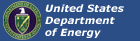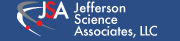XVR16
XVR16
XVR-16
This module does not have the MAC address of each ethernet port labeled on the module. They must be obtained from the BIOS, after the controller boots, or directly from the vendor.
Onboard configuration
Front
- Install BR1632 battery, Plus (+) side down (towards the PCB)
BIOS configuration
Enter BIOS at power up by hitting DEL or F2
Get the Front Panel NIC MAC address
- Advanced : NICS located at bottom of page.
- Discover which NIC is for the Front Panel
- Advanced -> Intel(R) I210 Gigabit Network Connection - xx:xx:xx:xx:xx:xxx
- Blink LEDs : 3
- Watch the front panel and see if the GREEN LED blinks
- Continue with each NIC until the Front Panel NIC is discovered
Enable PXE boot from the Front Panel
- Chipset -> Network Boot Configuration
- PXE ROM - ETH2: [Enabled]
- Must Save and Exit. Enter BIOS again.
- Boot ->
- Boot Option #1 [IBA GE SLot 0500 v1410]
VME Settings
- Chipset -> VMEbus TSI148 Configuration ->
- Reserve VME Space: [ 256 MBytes]
- VMEbus Reset In: [Disabled]
- VMEbus Reset Out: [Enabled]
Other Boot Options
- Server Mgmt ->
- BMC Support: [Disabled]
- Boot ->
- Setup Prompt Timeout: 5
- Fast Boot: [Enabled] ->
- PS2 Devices Support: [Disabled]
- CSM16 Paramters ->
- Headless Boot: [Enabled]
- CSM Parameters ->
- Boot option filter: [Legacy Only]
Serial Console Redirection - Has not been shown to work under any configuration.
- Advanced -> Serial Port Console Redirection -> COM3
- Console Redirection: [Enabled]
- Console Redirection Settings ->
- Terminal Type: [VT100]
- Bits per second: [9600] (or higher, if wanted)
- Data Bits: [8]
- Parity: [None]
- Stop Bits: [1]
PXE configuration file
- Kernel command line options (append)
- Be sure client boots from eth2 device
ETHERNET=eth0
-
- Redirect to console (e.g. 9600 baud rate)
console=ttyS2,9600n8
-
- Re-allocate virtual memory (required for 32bit kernels)
vmalloc=256MB
-
- Set a high resolution terminal (for attached monitor)
vga=0x305