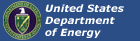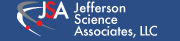General Electric XVR-14
GE XVR-14
This module does not have the MAC address of each ethernet port labelled on the module. They most be obtained after the module boots, or directly from the vendor.
Onboard configuration
Front
- Install CR2032 battery, Plus (+) side up
BIOS configuration
Enter BIOS at power up by hitting DEL or F2
Enable PXE boot from the Front Panel
- Advanced ->
- Pxe Boot Option: [Enabled]
- Advanced -> Onboard Intel GbE Configuration ->
- ETH1 (front): <Enabled>
- ETH2 (front): <Enabled>
- Must Save and Exit. Enter BIOS again.
- Boot ->
- Boot Option #1 [IBA GE SLot 0700 v1371]
VME Settings
- Advanced -> VMEbus TSI148 ->
- Reserve VME Space: [ 256 MBytes]
- VMEbus Reset In: [Disabled]
- VMEbus Reset Out: [Enabled]
Serial Console Redirection - This feature requires a BIOS of at least VR-246.rom. See below for update procedures.
- Advanced -> Serial Port Console Redirection -> COM3
- Console Redirection: [Enabled]
- Console Redirection Settings ->
- Terminal Type: [VT100]
- Bits per second: [9600] (or higher, if wanted)
- Data Bits: [8]
- Parity: [None]
- Stop Bits: [1]
PXE configuration file
- Kernel command line options (append)
- Be sure client boots from eth2 device
ETHERNET=eth2
-
- Redirect to console (e.g. 9600 baud rate)
console=ttyS2,9600n8
-
- Re-allocate virtual memory (required for 32bit kernels)
vmalloc=256MB
-
- Set a high resolution terminal (for attached monitor)
vga=0x305
BIOS updating procedure (Requires special USB drive)
- Power off controller. Plug in USB hub (with USB keyboard and USB stick plugged in).
- Power on.
- Press F7 during BIOS startup screen for BOOT options.
- Boot using USB Flash
- When FreeDOS boots... Boot into "FreeDOS Safe Mode"
- When at prompt:
A:\> c: C:\> cd XR14 C:\XR14> flash.bat xr14_246.rom /x
The update should take 20-30 seconds.
- Reboot when done (Control-Alt-Delete).
- Enable console redirection for COM3 in BIOS. (set serial port settings to your required configuration)