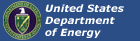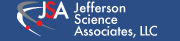Minimal Linux Setup
Minimal setup
Use the minimal installation CD ISO image attached to this page.
Instructions below are for a step-by-step install.
I used a Virtual Box to use the CENTOS 5.5 Installation Disk. Installed the most minimal installation I could do on a CompactFlash (CF) that was connected on my machine's disk reader. Since I installed onto a CF, I made sure that there was NO space allocated for SWAP.
After completed, I moved the CF to the VME Controller and booted.
As ROOT:
- Since I'm on the DAQ Network... add this line to
/etc/yum.conf:
proxy=http://jprox:8080
- Update all packages:
yum update
- Install package for using X applications remotely:
yum install xorg-x11-xauth
- Install a few other packages for source code building and other tools:
yum install xorg-x11-xauth emacs xterm compat-libstdc++-33 cpp gcc gdb glib2-devel glibc-devel glibc-headers kernel-devel kernel-headers kernel-PAE kernel-PAE-devel ntp subversion valgrind openmotif22
- Copy over and install the VME kernel driver and API
- Turn off a number of services that we do not need:
- sendmail, syslog, cups, bluetooth
chkconfig --level 2345 <service> off
- Configure ntp.
/etc/ntp.conf:
server ntp1.jlab.org driftfile /etc/ntp/drift broadcastdelay 0.008 authenticate no
- In
/etc/sysconfig/ntpd, add -x to OPTIONS - Set the max realtime priority all users can set.
- In
/etc/security/limits.conf, add the line:
- In
#<domain> <type> <item> <value> * - rtprio 80