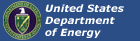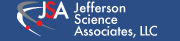EVIO 6.0
A big change in format
A major factor for introducing another evio version was the desire to compress data in each block (now called a record). The HIPO format, in use in Jefferson Lab’s Hall B, was merged with evio in order to accomplish this. More capabilities have been added to the format to allow offline flexibility.
A new C++ library
The C++ library was rewritten. The incentives for this were several. The author of the previous C++ code is no longer at the lab. The C++ was updated to version 11. The new library uses the new data format. And finally, it is in fact, a port of the Java library which allows for much simpler developer maintenance as well as having the advantage of being based on well tested code.
The best way to get evio 6.0 is to go to its
and follow the instructions there. In order to build the Java and/or C/C++ libaries in the resulting evio directory, follow the instructions in either the README or in the User's Guide.
Documentation can be seen here: