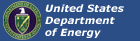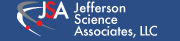Concurrent Technologies vx915
Page summary:
Hardware configuration for the CT vx915
CT VX91x
This module has the MAC address of each ethernet port labelled on the front of the module. Take note of the MAC printed on the label fixed to the port going to the front panel.
Onboard configuration
Front
- Install CR2032 battery, Plus (+) side up
Back
- Jumper Settings (Jumpers are ordered from Right to Left... SW2 and SW3 lower on the PCB than the rest)
- SW2: 1=ON, 2=ON, 3=OFF, 4=OFF (For Serial Redirection to Serial Port on Front Panel)
- SW3: 1=OFF, 2=ON, 3=OFF, 4=OFF (For VME SYSRESET on Front Panel reset)
- SW4: 1=OFF, 2=OFF, 3=OFF, 4=OFF
- SW5: 1=OFF, 2=OFF, 3=OFF, 4=OFF
- SW6: 1=OFF, 2=OFF, 3=OFF, 4=OFF
- SW7: 1=ON, 2=OFF, 3=OFF, 4=OFF (PMC V(I/O) 3.3V)
- SW8: 1=OFF, 2=OFF, 3=OFF, 4=OFF
BIOS configuration
Enter BIOS at power up by hitting F2
Enable PXE boot from the Front Panel
- MAIN -> Boot Features ->
- PXE Boot: <Enabled>
- Front Panel ETH: <Enabled>
VME Settings
- VME ->
- Outbound Reserved Size: <256MB>
- Inbound Reserved Size: <16MB>
- VME SYSFAIL: <Clear>
- VME System Reset: <Disabled>
Serial Console Redirection
- Advanced -> Console Redirection ->
- Terminal Type: <VT_100>
- Baud Rate: <9600> (or higher, if wanted)
- Data Bits: <8 Bits>
- Parity: <None>
- Stop Bits: <1 Bit>
PXE configuration file
- Kernel command line options (append)
- Be sure client boots from eth0 device
ETHERNET=eth0
- Redirect to console (e.g. 9600 baud rate)
console=ttyS0,9600n8
-
- Re-allocate virtual memory (required for 32bit kernels)
vmalloc=256MB
-
- Set a high resolution terminal (for attached monitor)
vga=0x305