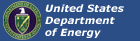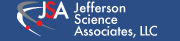CentOS7 VME Controller Images
Here we describe how to install the CentOS7 on a VME controller's storage device using a disk image.
Download the disk image:
- JLab CUE enabled 16GB image
- JLab CUE disabled 16GB image
Active accounts are in accounts.txt
Identify the device file associated with the target medium. In this example, we'll assume it's
/dev/sdaAs root (or using sudo), unpack the image and write it to the target:
gunzip -c <image> | dd of=/dev/sdaThe writing process may take up to 30 minutes, depending on the type of drive. When it is complete, the OS should now find the device contains two partitions.
/dev/sda1 # 1GB/dev/sda2 # 7GBUse the medium to boot the VME Controller.
Clonezilla images:
- JLab CUE enabled 16GB image
- JLab CUE disabled 16GB image